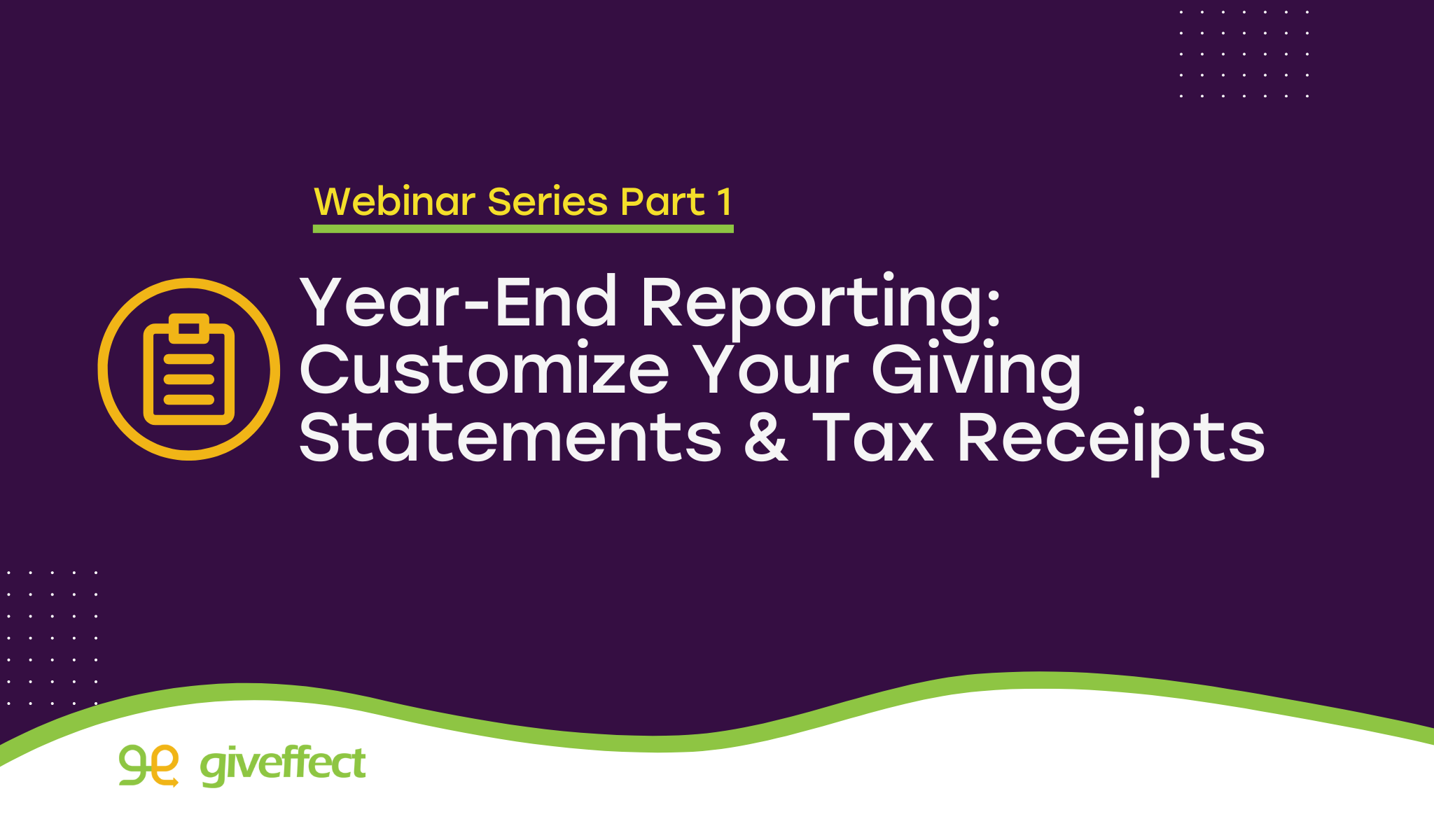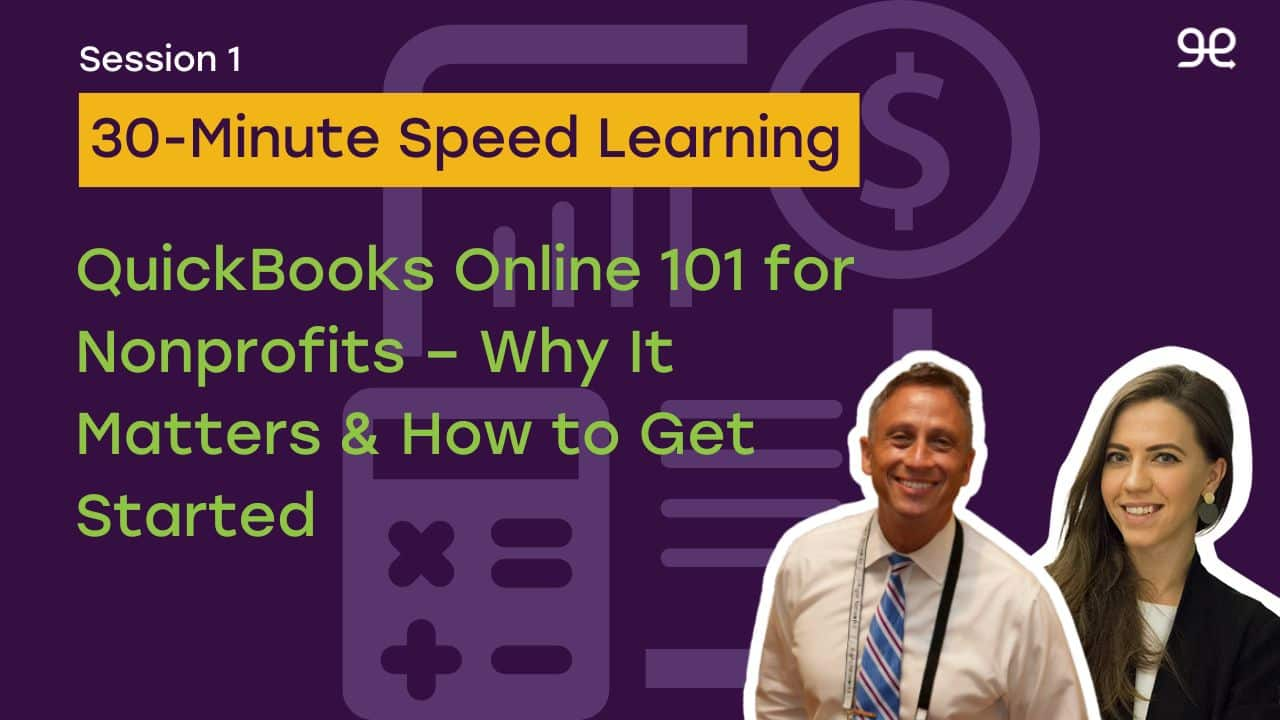In today’s data-driven world, making informed decisions heavily relies on the quality and reliability of data. However, many nonprofits struggle with incomplete, difficult-to-use, or untrustworthy data due to factors such as staff turnover or reliance on too many technologies that don’t meet their needs or don’t speak to each other.
To help your nonprofit build trust in your data and foster a data-driven and collaborative culture, Jack Harrison, Giveffect Customer Success Team Manager, hosted this webinar to share his best practices for improving nonprofit data quality.
Topics Covered in the Webinar to Improve Data Quality & Build Trust
- Strategies for improving data accuracy, consistency, completeness, and timeliness
- Tips to empower accountability and collaboration throughout your organization to enable data-informed decisions
- Ways to leverage nonprofit technology to meet your organization’s data needs
Webinar Overview:
Why is Data Quality Important
- Informed Decision-Making
- Teamwork and Collaboration
- Donor and Stakeholder Trust and Accountability
- Effective Donor Engagement
- Program Evaluation and Impact Assessment
- Compliance with Regulation
Common Nonprofit Data Challenges
- Fragmentation: Collect data from multiple sources. Many nonprofits have 4-6+ different technologies: fundraising platforms, donor management systems, volunteer databases, email marketing, etc.
- Data Entry Errors: Manual data entry processes increase the likelihood of errors and inconsistencies in nonprofit databases.
- Limited Resources and Expertise: Limited resources and staffing constraints make it challenging to allocate dedicated personnel for data management and quality assurance.
- Technology Constraints: Outdated or incompatible technology systems can hinder data utility, management and quality.
5 Best Practices for Building Trust in Your Data
1. Designate a Data Quality Staff Member
At least one person must be designated as the data quality “owner”. Consider having a backup!
While one person owns the responsibility for data upkeep and maintenance, it is important for every team member to follow the procedures put in place.
How to Implement:
- Determine the data owner(s) based on role responsibilities and availability
- Who uses your software systems most frequently?
- Who is the most technically savvy team member?
- Empower your data owner(s) so that the rules established can be enforced effectively.
2. Standardize Data Collection
Establish a uniform data entry process / set up a Standard Operating Procedure.
- Determine which data enters your software automatically versus manually
- Can you create templates for your manual data entry?
- Does your software allow you to control & communicate what’s required versus optional?
How to Implement:
- Attempt to include all stakeholders at the outset
- Identify the most common scenarios for data entry, and establish the steps required to meet the needs of your stakeholders.
- Meet & train on your team’s approach to data
- Create documentation so that staff churn does not degrade your daily operations
3. Clean your Data
Remove malformed or unnecessary data from your systems. Don’t be a hoarder!
How to Implement
- Ensure that values for mandatory fields are present
- Periodically spot-check records in your system to ensure quality
- If you find a discrepancy, question it and solve it
- Remove “defunct” records
- Be cautious with importing lists of new data
- Does this data meet our team’s established standards or just take up space?
4. Reduce Manual Entry & Automate Where possible
Remember that people can make mistakes—especially when it comes to repetitive tasks. Maintain empathy. Data entry can occupy considerable time, but it doesn’t have to! More data isn’t always better!
How to Implement:
- Determine and block out your time for data management.
- What can be done at the moment versus at a later time?
- Automate repetitive tasks
- Remember what is most important to you per your S.O.P.
- Be honest with stakeholders where there are constraints
5. Invest in Modern Technology that meets your needs
No software tool is wholly cost-free.
- Aside from the price point, think about:
- staff time
- goal prioritization (opportunity costs)
- loss of institutional knowledge (turnover)
How to Implement:
- Invest in tools that empower your staff to:
- Build their skills and value to your organization
- Put time back in their day to dedicate to other responsibilities
- Don’t let staff keep you in the dark ages
- Find technologies that provide your team with quality training to assuage fears
Key Takeaways
- Develop a process that can be adhered to by all: Consistency is key
- More data ≠ better data
- Automate where possible (saves time and reduces human error)
- Invest in technology that meets your needs and supports your team
Bonus Mini Giveffect Demo
After Jack’s presentation, Denise Rogers, Giveffect Nonprofit Solutions Consultant, delivered a mini demo of Giveffect’s 10-in-one nonprofit software. She provided an overview of the connected platform, including a tour of a supporter profile and examples of real nonprofit campaigns.
To learn about how Giveffect can help you improve your data quality and build trust, schedule your demo today!