Donations and other types of financial contributions make it possible for nonprofits to support important causes and communities around the world. We cannot emphasize enough the importance of properly reconciling financial donations and funds. Financial reconciliation for nonprofits is especially important because these organizations must be accountable to those who provide funding. Supporters of these organizations want to know where their hard-earned money is going, and the best way to explain this is through reports. There is little to no room for error. Use the proper tools to ensure the most accurate data. This is what makes having the right reconciliation software so critical.
Selecting your nonprofit software for easy reconciliation
There are several nonprofit management and accounting software to choose from, which can make your reconciliation easy or difficult. The key to making this decision is to know what your nonprofit organization needs. An important consideration in your selection process is that the tool your nonprofit management software and your accounting software seamlessly integrate with each other.
Many disparate tools can complicate reconciliation
Unfortunately, for nonprofits using several different tools, reconciliation can be an extremely tedious and time-consuming task. This task may also be prone to human errors. In this scenario, nonprofits may have to first export their financial data from a variety of tools into an Excel spreadsheet, reformat the spreadsheet then manually review the data in the Excel spreadsheet. And then finally, import the correct data back into your accounting software. These are extra steps are necessary to get the proper financial reports to the right people. This process adds manual data entry and inconvenience.
Integrations with all-in-one solutions increase accuracy and decrease time spent
Alternatively, Giveffect, an all-in-one nonprofit management solution, integrates with QuickBooks Online for seamless financial management. QuickBooks Online is a cloud-based financial management system that allows you to sync your Giveffect transactions to your QuickBooks Online account.
For nonprofits that don’t use Quickbooks Online, Giveffect offers the option to export custom reports to seamlessly upload into your accounting software of choice. From Quickbooks (desktop version) to MIP, Giveffect makes it easier to account for and track nonprofit’s transactions with whichever accounting tool your nonprofit is currently using. In this scenario, the uploading would take place outside of the Giveffect environment. However, by using an all-in-one software to manage your nonprofit, you will only need to pull one report instead of many reports from many different tools. This option still saves time and reduces human error.
Get a new financial report in Giveffect in just a few clicks.
Option 1: Quickbooks Online Integration
With Giveffect, there’s no additional cost to set up the integration between Giveffect and Quickbooks Online. Simply follow the outlined steps to connect your two accounts. Further instructions are available in the Giveffect Help Center.
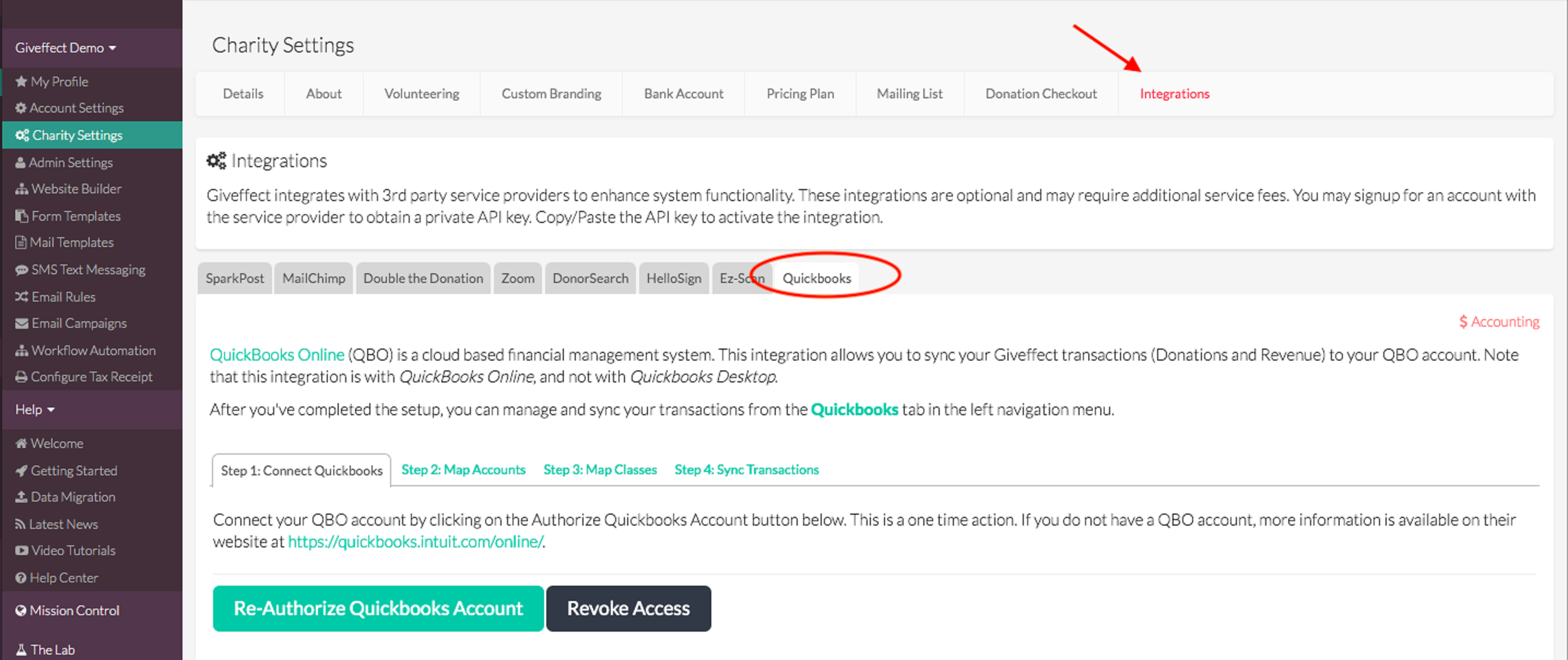
You have options to configure how your Giveffect transactions are organized by the Account value and how your Giveffect transactions link to Quickbooks Products/Services using drop-down menus.
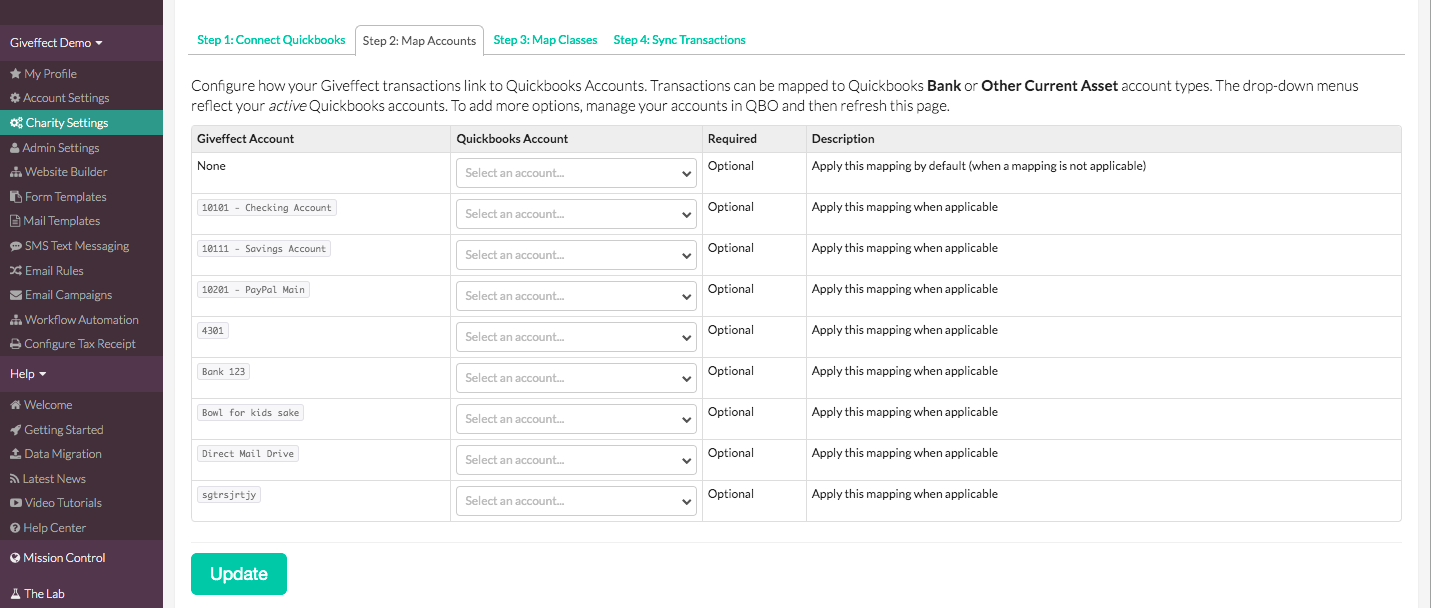
There are also options to further customize values based on Campaign, Designation, Fund, Source, and Group. For example, you can have all Ticket transactions received through Giveffect to be mapped to a Quickbooks Product/Services value that you title “Ticket Revenue.” However, for a specific campaign, ticket transactions can map to a different Quickbooks Product/Service called “Gala Ticket Revenue.” This allows you to have more flexibility based on your needs!
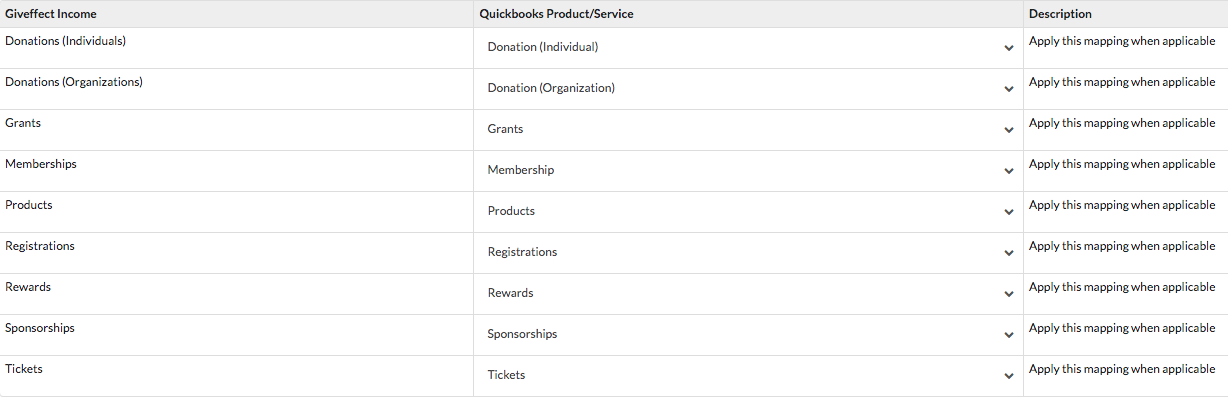
If your Quickbook Online Account includes class tracking, you can configure this as well within Giveffect. Within Giveffect, you are able to assign one class per general ledger code. There are options to map your Quickbook Online classes to Campaigns, Designations, Funds, Sources, and Groups as well.
Giveffect also offers options for how you would like transactions added or synced to Quickbooks Online. For example, by date and as tied to individual donors.
Once you have completed the integration setup, you can manage your transactions from the QuickBooks tab on the left navigation menu.
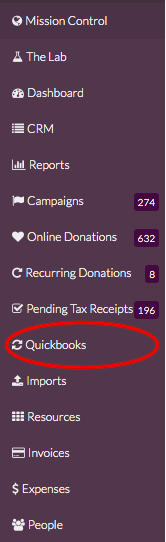
Option 2: Use any accounting software with Giveffect’s Export Files feature for reconciliation
Giveffect’s Export Files feature compiles donations and funds from across the platform into organized and customizable reports. As mentioned above, these reports are easily downloaded and uploaded into any accounting software. While the uploading would take place outside of the Giveffect environment, by using an all-in-one software to manage your nonprofit, you will only need to pull one report instead of many reports, as many nonprofits experience when using disparate tools to manage their organization.
Step-by-step Guide:
Click 1: From Mission Control, navigate to the “Online Donations” tab of your backend within the Giveffect system.
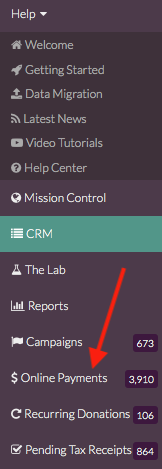
Click 2: Under the “Online Payments” tool, click the “Export files” tab.
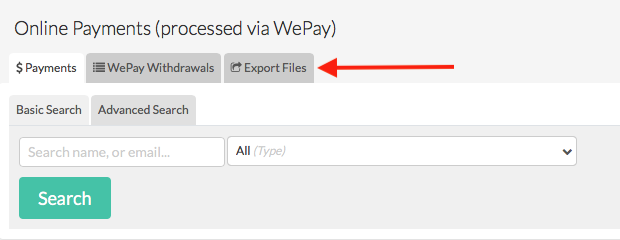
Click 3: Then, click the “Create New Export File” button.
![]()
It’s just that simple. Giveffect keeps a record of the last new export file and notifies the user. This prevents duplicates or missteps by the user. This is because it is not the user who is getting the report, but instead, it’s the system itself that is.
When this happens, another line item is automatically created. Once created, the user downloads the file and sends it to their accounting department. From there, any accounting software can reconcile the financial reports.
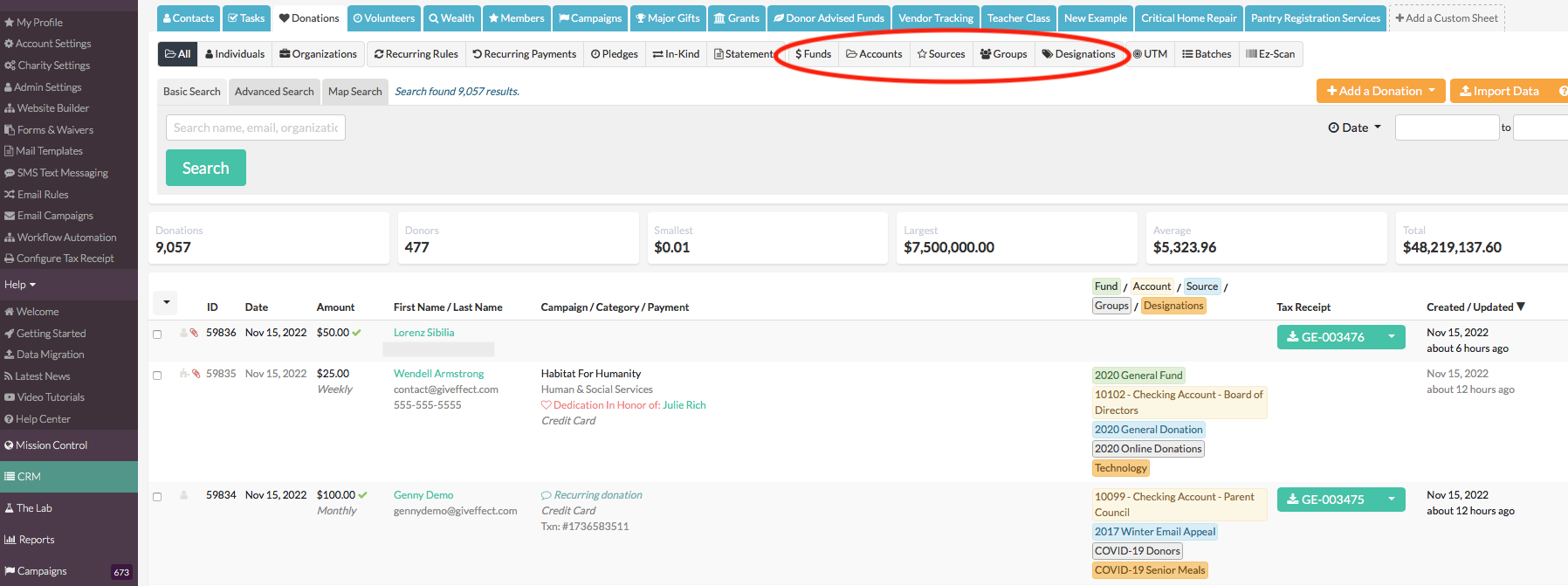
Key Takeaway
Giveffect’s all-in-one software is the ideal tool for nonprofits to properly reconcile donations and financial contributions. Giveffect helps nonprofits eliminate manual entry and data review. Powered by Giveffect’s proprietary Smart Automation technology, every part of the system is connected. As your supporters contribute to your mission, their gifts are automatically captured and categorized by your preferences for easy reconciliation.
Want to learn more about how the Giveffect all-in-one software system can help your nonprofit in its fundraising and reconciliation efforts? Schedule a demo today!