Effective marketing is often one of the most difficult parts for a nonprofit organization. You may not have the budget for a specialist, yet you have a critical story to share. However, leveraging technology such as marketing automation can help you achieve your marketing goals.
Today we will take a look at:
What is effective marketing?
Effective nonprofit marketing requires three things: the story you want to share, the media that you use to share your story, and the audience that receives your message. And marketing automation can help you.
Telling Your Nonprofit Story
Your story is often the easy part for nonprofits. One way to find your story is to look to your own community. Many times community members are excited and willing to share how you help with examples of the impact you make.
Creating Content or Media
You can take a simple smartphone and record photos, videos, and testimonials that show your impact. But then how do you share them with others?
Selecting Your Audience
This is where it can start to get a little tricky. You must select an audience that will respond to the message and the way you want to reach them. For this, segment different audience groups to specifically target those you know have a particular interest.

For example, subdivide your group of donors into smaller subgroups to send a highly relevant and personal note. You can sort your donors by how they donated. Perhaps some of your donors made a donation to your large spring walk event. While other donors made bid in your summer golf gala auction. Instantly we can see that one group has a likely interest in auctions. And the other group has an interest in large community events.
Delivering Your Story and Message
Once the audience is chosen, you must decide on the type of media. One of the most common forms of communication is email or text messaging. Segment your audience to customize your message to that particular group.
Targeting allows you to frame your messaging in a way to target those groups. Customize your message by referencing specific interests or preferences. Specific to year-end giving, send an email to those with a past interest in auctions that prominently features your holiday auction. Alternatively, for those who have previously donated to large events, send an email focusing on your community holiday event.
This segmentation can go much deeper. For example, you can even create third and fourth groups for those who donated to both the auction and community events and those who donated to neither.
But that segmentation is a lot of work, and creating multiple emails can also be a large amount of work as well, and staffing is expensive and hiring is getting more difficult.
Organization is Critical
You may have your audience and you may have your email design, but how does your organization put them into practice? Is it easily repeatable? Can marketing automation help?
Using customer relationship management (CRM) software can be a big step in the right direction for your audience maintenance. Having one system that tracks each donor, event attendee, volunteer, member, and other constituents can be critical to executing effective communications.
But not all CRMs are built the same. Some may track donors well but struggle with volunteers and events. This can lead an organization to piece together multiple CRMs to handle each group. But that can quickly complicate marketing strategies.
Select One CRM to Handle it All
Ideally, you would use one CRM to handle volunteers, donors, event attendees, members, and more. One program to handle everyone that the organization comes into contact with, and then you can create groups based on their behavior. For example, you can create groups for your volunteers for a certain event and another group for the volunteers that also donate. You can create a group for donors that attend your spring event. And you can create groups for members that also donate or any combination of the categories.

And ideally, your CRM will work with your event pages, donation pages, and volunteer registration pages, to automatically add the names of those who register into your system and tag them into the correct group, or add a new tag if they’re already in your system for another reason.
That is exactly what Giveffect does with marketing automation. It can automatically sort and categorize people who are new to your organization, or people who have had prior interactions, even in other areas. For example, if someone makes a donation to your nonprofit, Giveffect will automatically add the person to your CRM as a donor. If that same person later attends an event, it will match the new action with the prior record and add the new activity to their profile.
Using a CRM for a 360 View
And when you look up someone in the Giveffect CRM, it will show all the donations they have made and when, what events they have attended and when, what volunteering they have done, any memberships they have, and much, much more. They can be grouped by all those activities individually or by multiple different actions. This allows you to instantly choose which group you want for your audience for all your marketing needs.
Once you select your exact audience, then you can create your marketing message and share your story in your way. The public perception of your nonprofit is critical. And many nonprofits don’t have the budget to hire expensive designers. But Giveffect features modern templates that use “what you see is what you get” design that allows anyone to put together a nice email or event in a matter of minutes.
As all your contacts are in the system, no need to upload or download client lists into a separate email or event page system.
This allows you and your staff to easily send out emails that can be easily tailored to many different audiences, to have a larger, more direct impact. For example, you may have a monthly email, but you can use a volunteer story at the top for volunteers and a donor story at the top of the email to donors.
Changes are easy and can be done instantly by you. No third party or another team to wait on. Edit and send emails and pages on your schedule. But how do you send them out effectively?
Marketing automation can be the solution.
Once you have your emails and audiences, you can automate the system to automatically send out emails, text messages, tasks, and more.
If you normally send emails when someone registers for an event, you can automate that process so attendees automatically get an email when they register. And you can automate reminder emails the days before the event. But you can automate any system, a donation, a volunteer signing up, a new member signing up, and much more.
Build an automated email
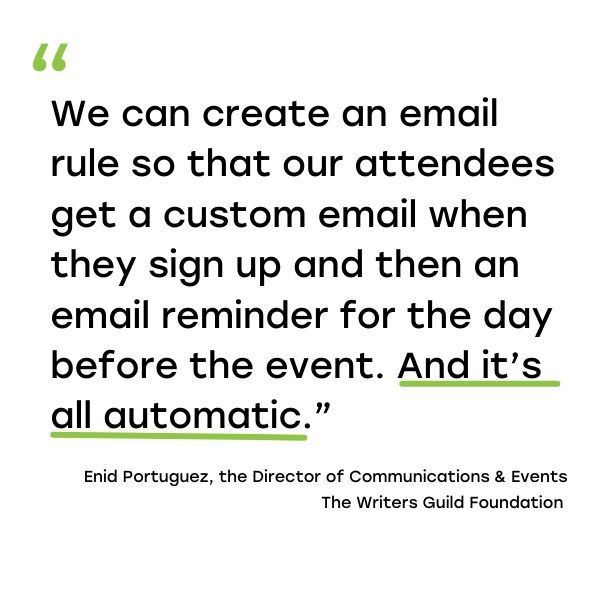
To build an automated email, you simply use the workflow system in Giveffect. It is based on the client’s actions, for example, if they open the email or not, and you can set the second set of scheduled automated actions. If they open the email, you can follow up with a text message in a few days. But if they don’t open the email, you can set a task for an employee to personally touch base the next week.
The workflow can continue on with multiple paths based on the client’s continued actions, including multiple emails, text messages, tasks, and more.
This “drip” allows you to set up an entire workflow one time and it can be carried out for weeks or months automatically. Which saves you and your staff time. Set it once and forget it.
Giveffect was designed to be a complete system for nonprofits from the very beginning. This is a system that would natively work with donors, fundraisers, volunteers, events and event staff, members clients, and more. All-in-one nonprofit software. All in the same system.
It allows you to have all of these options, from complex reporting to emails, to text messages, to automated workflows. So you can save all staff members time.
Giveffect can save you 30 hours a month in daily administrative tasks.
