Nonprofit email marketing is a low-cost way to communicate the important work your organization does and get people involved in your mission. With the emergence of more sophisticated yet easy-to-use technologies, nonprofits can reach more constituents. However, using standalone email marketing tools is a missed opportunity to create truly personalized experiences for your donors and volunteers. In this article, we will examine the benefits of email marketing as part of a larger nonprofit growth strategy and how Smart Automation can help you save time, increase engagement, and empower team collaboration. We’ll also share step-by-step instructions on how to set up your email marketing campaigns within Giveffect.
Selecting Your Nonprofit Email Marketing Tool
There are many standalone email marketing platforms on the market that were built for general business use. Well-known names include MailChimp and Constant Contact. While it is possible for nonprofits to experience some success with email marketing campaigns when using such tools, when your email marketing tool doesn’t connect with your volunteer management system, donor management system, or CRM database, several challenges come into play. The most successful email marketing campaigns are informed by your nonprofit management software. And the value of data in your CRM increases when your email marketing tool informs your nonprofit management software on engagement touch points such as open rate and clicks.
Using multiple CRM and email marketing campaign technologies puts your nonprofit at a disadvantage.
When your technologies don’t connect to each other or share information in real-time, you likely find that:
- You’re constantly signing in and out of multiple systems. Toggling between applications and platforms becomes cognitively taxing. Each time you switch windows, you must re-adjust and re-orient yourself.
- Contact lists get messy and deprecate data integrity. Each time you download, reformat, and upload a spreadsheet, increases the chances of error or loss of data. This decreases the integrity of the data as a whole.
- Your access to personalization and segmentation options is limited. With information not updated in real-time, the process becomes incredibly manual.
- Limitations on reporting across the donor journey. With interactions and interests housed within silo technologies, it is extremely difficult to have a 360 view of all constituents and their activities to grow your nonprofit.
Connect your nonprofit with Smart Automation
Instead of using a standalone email marketing tool, consider the benefits of Giveffect, a 10-in-1 nonprofit management software solution that includes email marketing. Giveffect automates data sharing and tasks between the most important systems needed to successfully run your nonprofit, including CRM (or constituent relationship management), fundraising management, volunteer management, and campaigns and events. The proprietary technology behind Giveffect’s connected platform is called Smart Automation.
With Giveffect’s Smart Automation, as emails are opened and engaged with, engagement automatically updates in real-time on the contact and campaign levels in the fully connected system. Smart automation is the automatic transfer of this data. Rather than, for example, accessing that data in a separate email marketing tool and then importing it to your CRM.
How to set up Email Marketing Within Giveffect
Setting up email marketing within Giveffect is quite easy. We partner with the world’s largest and most reliable email sender, SparkPost. Simply create a SparkPost account and then follow the step-by-step instructions to connect to Giveffect via API integration. This integration removes the need to export lists out of Giveffect and into SparkPost or vice versa.
As an alternative to SparkPost, MailChimp is another email marketing platform that integrates with Giveffect. However, it is a one-way integration between MailChimp and Giveffect. This means you can sync your contact record’s email information from Giveffect to Mailchimp. Changes made in MailChimp will not reflect in Giveffect. Email Campaign analytics will also not be supported in Giveffect with a MailChimp integration. Instead, you will need to view your email campaign analytics in MailChimp.
However, these services are not required as they do require an additional fee through the respective service providers.
Step-by-Step Guide to set up SparkPost
1. Sign up for SparkPost. Visit the SparkPost website to provide your information and sign up for an account.
2. Select a Pricing Plan. SparkPost offers various pricing plans to accommodate your sending volume. Use the dropdown to select the tier you feel is best suited for your organization’s desired sending capacity. These tiers may include a dedicated IP for improved deliverability, increased daily limits, higher reputation scores, and support. Learn more about SparkPost’s pricing plans and see which one is best suited for your organization.
3. Add a Sending Domain. When logged in to your SparkPost account, the home page should prompt you with the action to “Add Sending Domain,” as pictured below. This will be the domain name of your organization and also the email’s originating domain.
NOTE: The domain you specify must match the domain of your primary email address specified in Charity Settings > Details > Email, which will be the originating email address used for your transmissions.
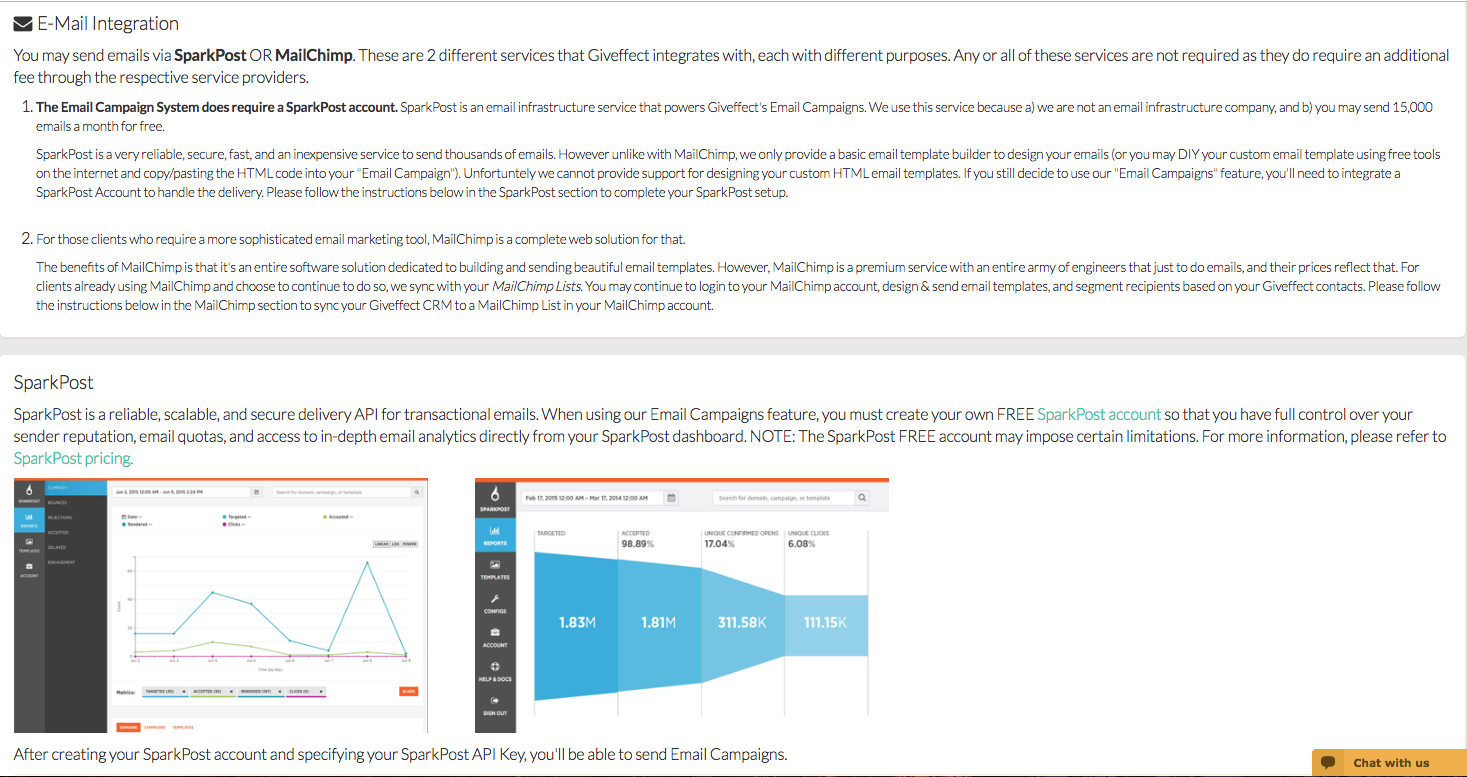
With your email marketing system fully integrated with Giveffect, you are now ready to bring more of your email marketing campaign and newsletter ideas to life. With Smart Automation, you can create highly-personalized emails and email campaigns with less effort and in less time.
Drag-and-Drop Email Editor and Templates
For example, Giveffect’s template editor features drag-and-drop technology for easy-to-use email building with text and image formatting, custom template structure, and other features.
Below is an example of how easy it is to create emails and newsletters. Simply drag and drop layout options to build your polished email.
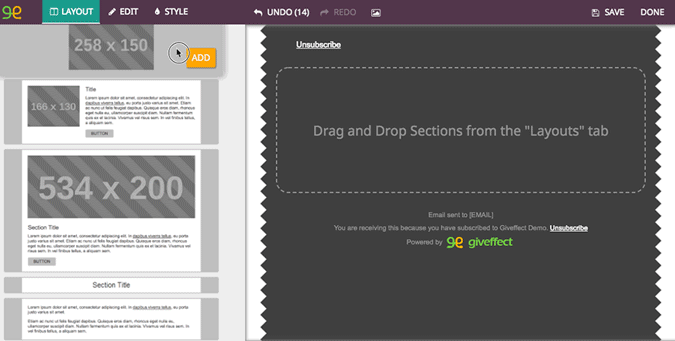
Once your email or newsletter is ready, send it to segments of donors, volunteers, or both without ever leaving the system. Instead, simply select which groups should receive the email.
Because all of your donor or volunteer contact information, contribution amounts and history, volunteer hours, etc., is available to you, with Giveffect, nonprofits can truly personalize emails at scale. Simply merge variable data from contact profiles right into the email’s text. For example, “previous donation amount.”
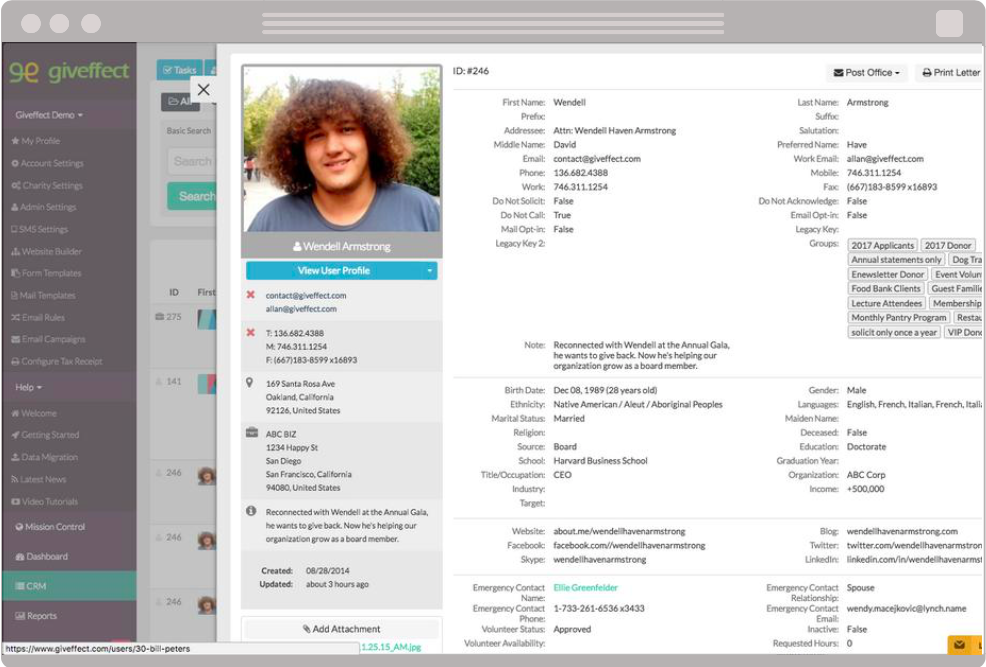
Giveffect reports offer information about the email’s deliverability and performance once completed. Querying tools provide options to filter the information to produce the exact information you need to view in the way your want to view them.
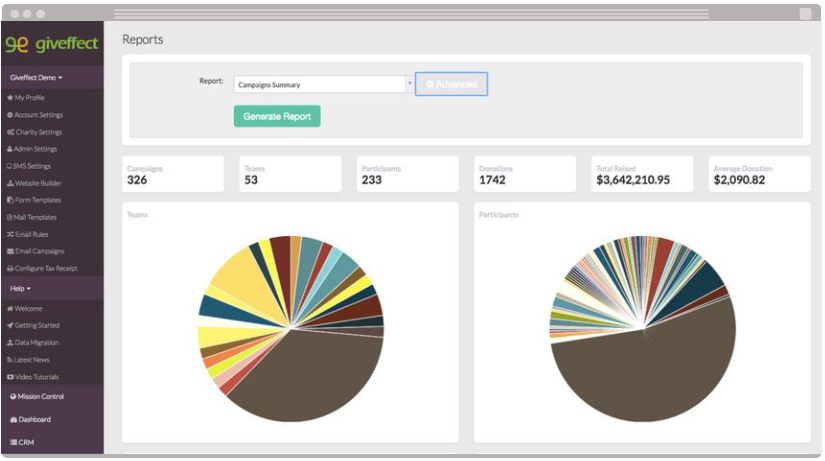
Giveffect also retains your emails in an organized matter for reference or to re-purpose them at a later time.
In conclusion, when your email marketing works as a part of your complete nonprofit management software suite, with the rest of your essential All in all, Giveffect, powered by Smart Automation, helps you to make your email marketing campaign or newsletter more effective because you have access to email campaign analytics and campaign information through Giveffect reporting with advanced features. By interpreting the data and making adjustments as needed, your future newsletters and email campaigns can evolve and lead to better engagement and outcomes.
Through the power of Smart Automation and with our suite of email marketing tools within a system that is seamlessly connected to ten other systems, your email marketing system is primed to be one of your most impactful tools in a software system that is unrivaled in its convenience and seamlessness and gives you a 360-degree view of what your software is doing, when it is doing it.
(Originally published Oct. 2, 2018, this post was updated to reflect system updates and upgrades.)
Learn more about how Giveffect and Smart Automation can help your nonprofit strengthen its email marketing with Smart Automation. Schedule a demo today at giveffect.com.